
Adobe 101 – An introduction to Lightroom and Photoshop
July 16, 2023 @ 9:30 am - 12:30 pm NZST
$120.00- This event has passed.
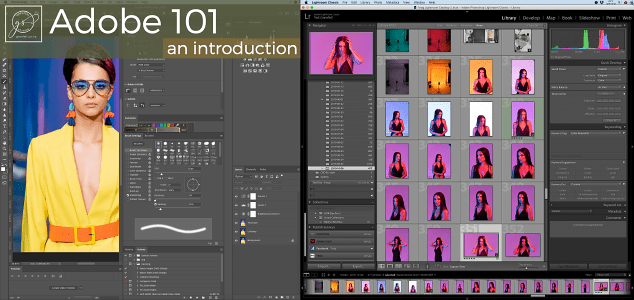
Adobe 101 – An introduction to Adobe Lightroom and Adobe Photoshop – often referred to as ‘Adobe Creative Cloud’ or the ‘Adobe Photography’ plan.
Have you taken some awesome photos but are not sure what to do next with them? Does the idea of photo editing fill you with dread rather than excitement?
In this two to three hour session we’ll explain the basics of how to setup and use both Lightroom and Photoshop to save and edit your images for the perfect picture.
Plenty of time will be available for a Q&A session with the agenda being fairly free flowing depending on student needs.
If time allows I’ll do a complete walkthrough of my photo editing process with a live image.
You will need to bring a computer / laptop and your camera with you, and a means of transferring images from your camera on to your computer.
Ideally you will also have downloaded and installed Adobe Lightroom and Photoshop prior to the workshop.










